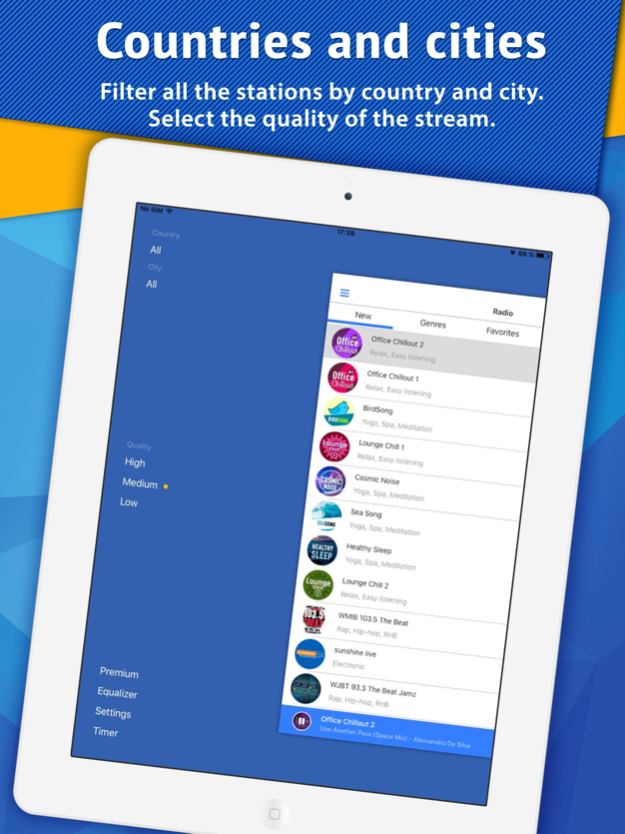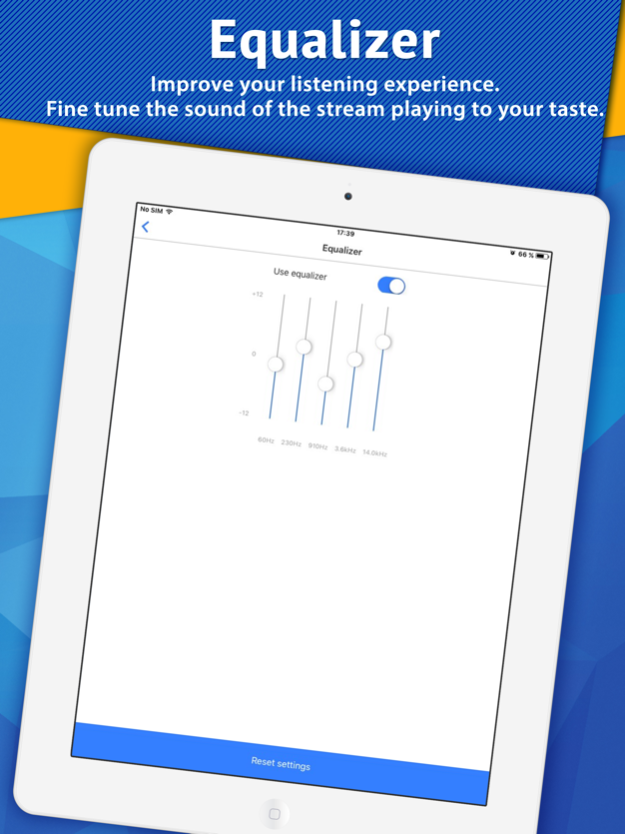Radio & music - PCRADIO player 2.2.5
Free Version
Publisher Description
Thousands of radio stations in the fast and simple radio player!
It works perfectly well even if you have slow Internet connection. It's very traffic efficient. Listen to your favorite stations without any lags wherever you are - in your car, at home, in the street. Player can work well even if you have limited bandwidth connection.
PCRADIO player has following features:
- Equalizer with presets.
- Alarm clock to wake up to the sound of your favourite radio.
- Track History. Go to the "Station Info" section, press "Track History". Press on the track name in the list to search for it in iTunes, Apple Music, Internet or YouTube.
- Stream quality selector. Helps you to reduce traffic consumption.
- Add stations to your Favourites List.
- Add your own links of the radio streams.
- Turn Off Timer.
- Interface Colour theme selection in the Settings.
- Station list view selector in the Settings (List/Tiles).
- Easy to use Search.
- Filter the station list by genre or by country.
- Lots of useful options in the Settings.
- Go to the next/previous station in the list at the lock screen of your phone.
- Liked some track? Search for it in Internet or YouTube with one tap!
We carefully select all the streams and optimize them to improve your listening experience. All the stations are split into categories/genres.
All the stations have 3 stream quality levels. You can choose the stream quality most suitable for you to limit the Internet traffic consumption or to improve the quality of the sound.
You don't need computer to listen to thousands of FM or online radio stations. Wherever you are - turn the radio on! If there's an Internet access (EDGE, 2G, 3G, 4G, WiFi, LTE) - there's PCRADIO player!
New stations are loaded automatically during every start of the app.
Terms of Service: http://pcradio.ru/terms-of-service
PREMIUM subscription conditions:
- Subscription unlocks additional features of the player.
- After you confirm the subscription purchase your iTunes account will be charged for a subscription fee.
- Your subscription will be automatically renewed for a new subscription period unless you turn the automatic renewal off (not later than 24 hours before the current subscription period ends).
- You can manage your subscription in the iTunes settings.
- You can not cancel the current subscription during its active period.
Subscription duration options:
- 1 month
- 1 year
Jan 14, 2019
Version 2.2.5
Some improvements made. Some bugs fixed.
About Radio & music - PCRADIO player
Radio & music - PCRADIO player is a free app for iOS published in the Audio File Players list of apps, part of Audio & Multimedia.
The company that develops Radio & music - PCRADIO player is Evgeniy Golota. The latest version released by its developer is 2.2.5.
To install Radio & music - PCRADIO player on your iOS device, just click the green Continue To App button above to start the installation process. The app is listed on our website since 2019-01-14 and was downloaded 11 times. We have already checked if the download link is safe, however for your own protection we recommend that you scan the downloaded app with your antivirus. Your antivirus may detect the Radio & music - PCRADIO player as malware if the download link is broken.
How to install Radio & music - PCRADIO player on your iOS device:
- Click on the Continue To App button on our website. This will redirect you to the App Store.
- Once the Radio & music - PCRADIO player is shown in the iTunes listing of your iOS device, you can start its download and installation. Tap on the GET button to the right of the app to start downloading it.
- If you are not logged-in the iOS appstore app, you'll be prompted for your your Apple ID and/or password.
- After Radio & music - PCRADIO player is downloaded, you'll see an INSTALL button to the right. Tap on it to start the actual installation of the iOS app.
- Once installation is finished you can tap on the OPEN button to start it. Its icon will also be added to your device home screen.